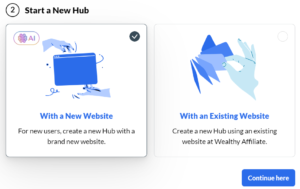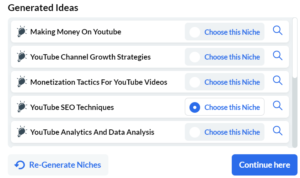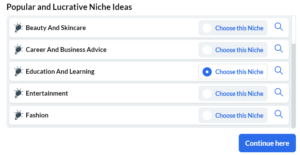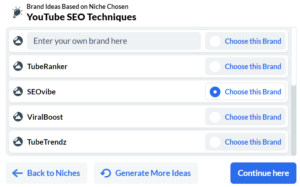Wealthy Affiliate (WA) launched a new Business Hub in 2023.
It’s a big step forward, demonstrating WA’s commitment to constantly upgrading and updating its platform. It took Kyle’s team one whole year of careful planning and testing.
The aim is to create something unique and make it easier for online entrepreneurs (both new and existing) to build their online businesses.
The new Business Hub combines the latest technology and leverages Artificial Intelligence (AI) to create an environment for new and existing members.
The new features include the following.
- The Hub Wizard simplify and speed up the setting up of your business by breaking down the process into a few simple steps, partly driven by AI.
- Here’s A step-by-step guide to create your New Business Hub, involving five simple steps.
- 1: Welcome to Wealthy Affiliate Hubs!
- 2: Create a new website or use an existing website
- 3: How Do You Want To Make Money Online?
- 4: Choose a Niche
- 5: Choose Your Business Name (Your Brand)
Proceed to build Your Website: Go Live + Core Training Lessons 1 to 8
What’s new for Starter, Premium and Premium+ Members
- Starter: 1 Limited Hub
- Premium: 3 Full Hubs
- Premium+: 10 Full Hubs
Each hub is considered as a whole business. The AI tool makes the process much faster and easier.
A closer look at the features of this Business Hub
The features of the Business Hubs platform provide a new degree of speed and efficiency. Each component helps you expand and manage your online business.
Let’s look at each of the aspects in detail.
Feature 1: Direct web access
The first feature is instant access to the website’s details and back office.
This lets you see all vital information at a glance, making administrative duties easier. The platform’s innovative layout seeks to reduce the time required to navigate through WA pages to access various areas of your website.
Your website access is now completely integrated.
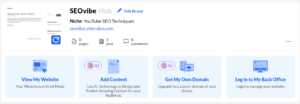
Feature 2: Website structure & organisation
One of the most critical aspects is building your business’s structure.
This area of Hubs provides an immediate structure of 10 categories and 120 content ideas to help you start constructing your site. You can create additional categories to improve the organisational structure and provide smooth navigation for your users.

Feature 3: Milestone
Creating a website may appear daunting, but we wanted to provide you with “progress maps” in the Milestones area.
This allows you to track and celebrate your content achievements as you move forward – every notch matters in your success and growth.

Feature 4: Integrated & Immersive Training
WA always desired immersive teaching within the platform. Each hub comes with a fresh set of instructions to help you build it out.
For beginners, it is front and centre, fully integrated into where you are developing your actual business. It’s like having a mentor who walks you through each stage of the process.
Starter Members can access the entire first set of eight core training lessons. Twelve more classes in the core additional training are coming ahead. This training can help you improve your knowledge and skill set at any level.
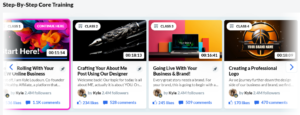
Feature 5: To-Do List
Using a ‘’To-Do List’ makes managing your content development process much more manageable.
It organises your writing tasks and integrates them with the SiteContent AI Article Designer. This streamlines the research-to-content process, allowing for greater efficiency than ever before.

Feature 6: Niche content ideas
The Niche Ideas section is here to help you when you run out of creativity.
This website now provides access to 26 categories (and counting) of content ideas, covering various search criteria.
You can do Jaaxy research directly from these areas and add it to your Writing Tasks To-Do list.
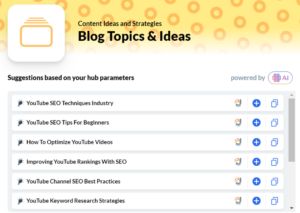
Feature 7: Keyword research integration
The Business Hub has built keyword research straight into the platform.
You can start keyword research from the ‘Add an Article’ section, locate keywords, and then continue with the Jaaxy keyword research.
Keyword research has never been more straightforward.
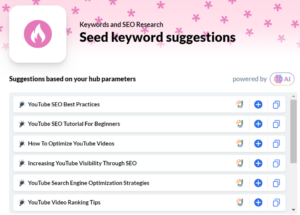
All of these elements work together to create the Business Hubs.
With these Business Hubs, owning and growing an online business has never been easier, regardless of your prior experience or education.
Membership and Hub Allocation
WA’s goal is to provide value for entrepreneurs of all levels.
Starter members starting to explore the potential within the online world will get a good (but limited) introduction to Hubs and WA. This includes one limited hub, the initial 8 Core Training lessons, restricted use of the research component, and content creation and publication on their website.
However, Starter Members can no longer access the Activity Feed or Chat, as such features are only available to Premium and Premium Plus subscribers.
As a Premium member, you can access up to three Hubs. You can manage several businesses with a single account, which includes full access to all of the core training (20 courses) and unlimited use of the Jaaxy Lite keyword research tool.
For Premium Plus members who are dedicated business owners prepared to rule the online marketplace can build up to 10 Hubs. This offers the ideal setting for managing a multifaceted firm, ranging from distinct target groups to different niches. This covers all of the fundamental training and the integration of Jaaxy Enterprise.
The Future of Business Hub
WA is excited to see how you use these new resources in the future and how they genuinely contribute to your company’s development.
Please be advised that this is a beta version, meaning there may be bugs. However, any issues will be resolved quickly when they are discovered.
WA’s goal is to assist you on your online business journey. Together, let’s welcome this new chapter in WA’s history!
We hope the above information is helpful to you. Please share it with your friends if you like it.
If you have any questions, please leave your comments below.